PERMALINKS: Pre-load Customer Carts & Pre-Fill Gift Card Codes

Did you know you can easily create custom Purium product permalinks for your Customers and audience? These links (aka URLs) are great to use in your social media, websites, and text messages to new Customers and Prospects. Clicking these links will lead your customers to a pre-loaded cart as determined by you.
Want to learn how? Simply head to puriumpermalinks.com and follow these three steps.
Step 1: Choose a site or landing page to build a link for, such as ULTPack.com or iShopPurium.com
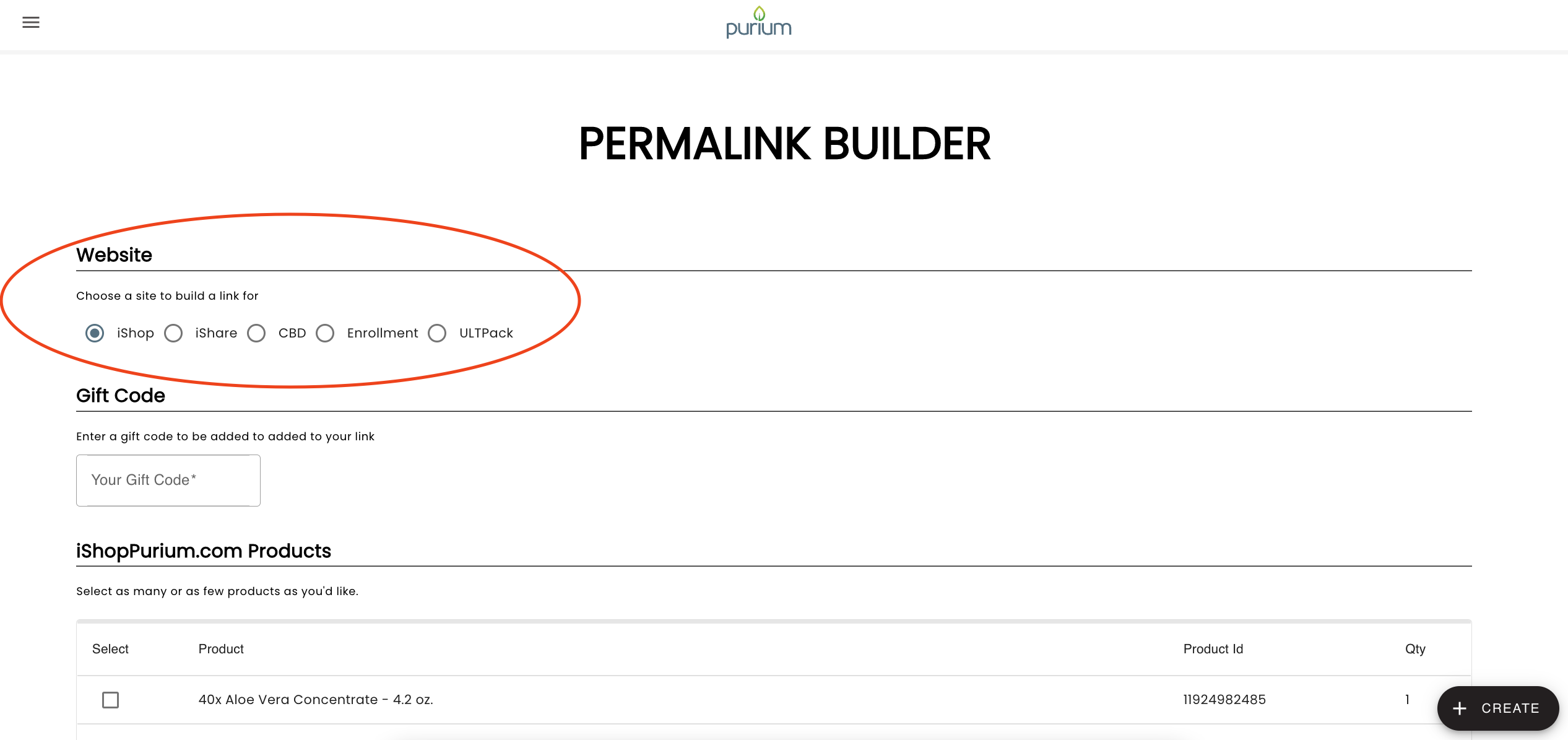
Step 2: Enter your Gift Code
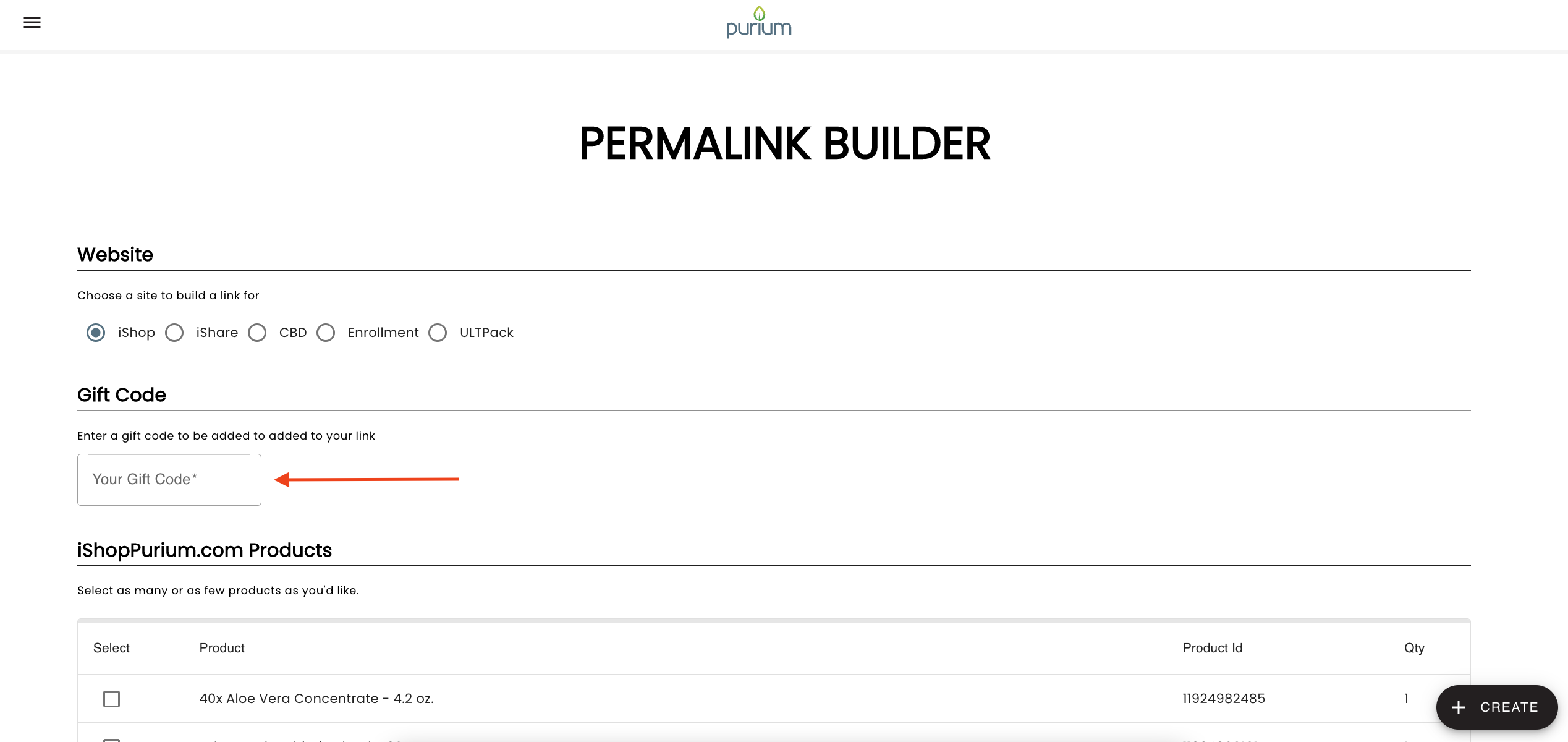
Optional: If you’re creating a link through iShop, you have the option to select as many or as few products as you'd like to preload those products into your customer’s cart
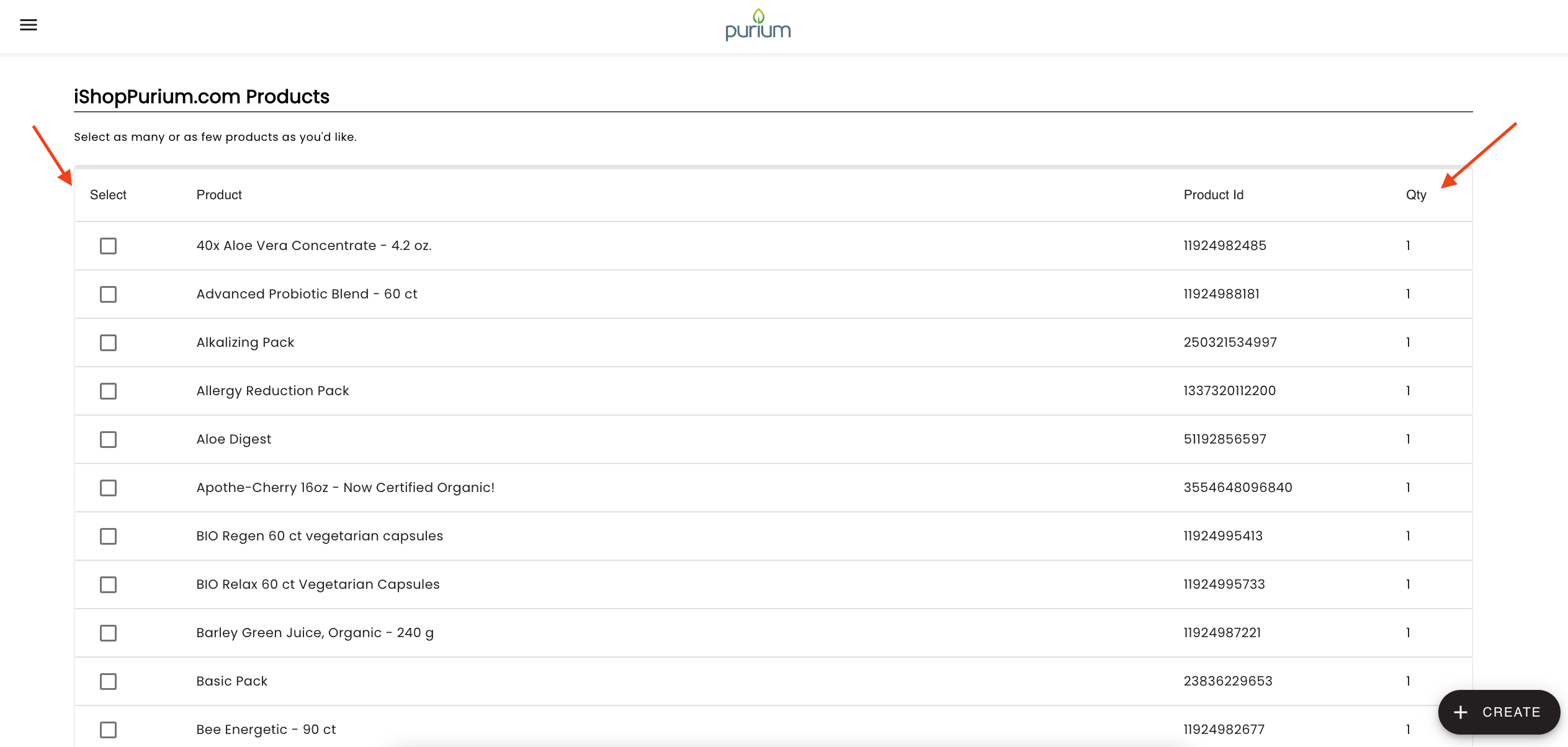
Step 3: Click Create and choose a way to share
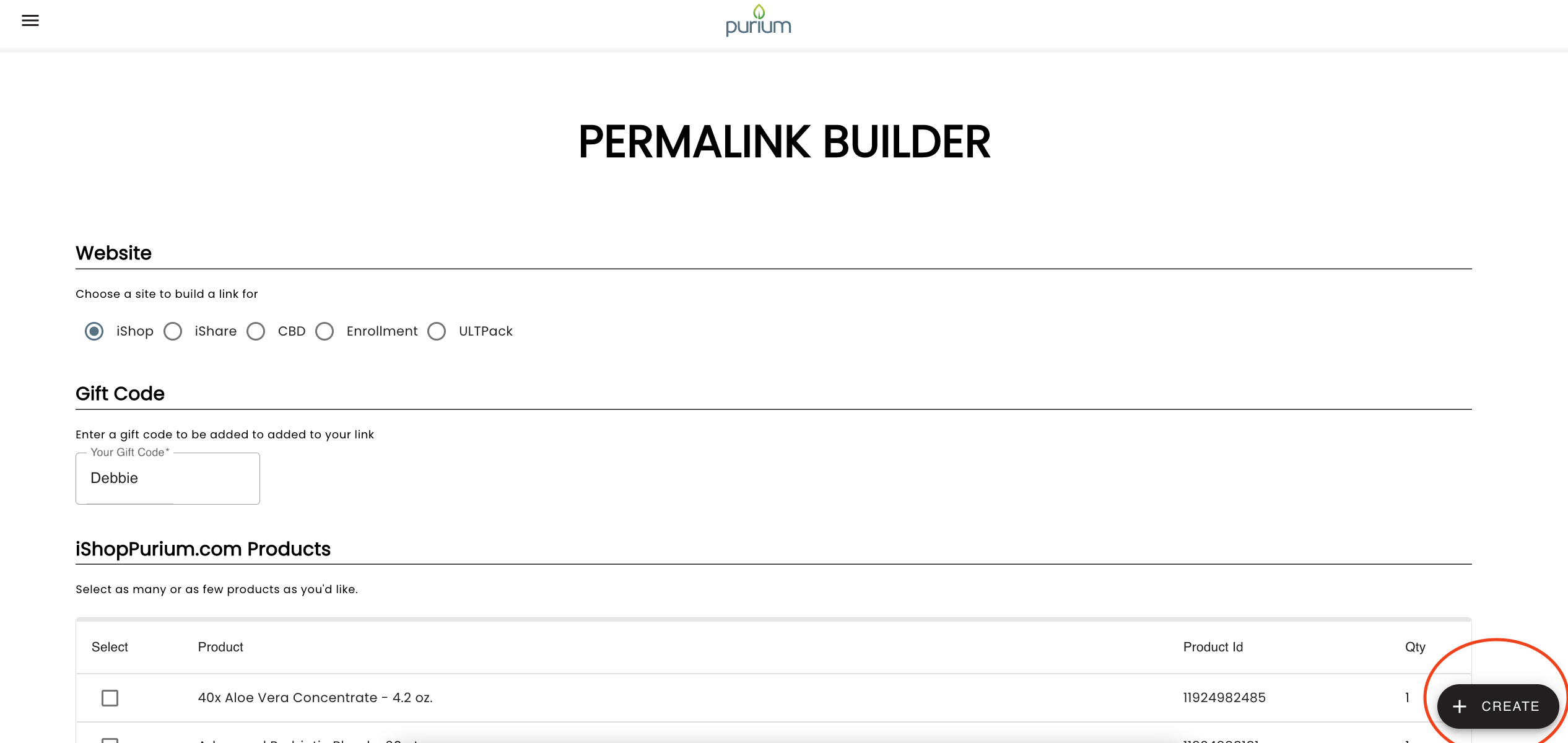
*Note: Dynamic kits will pre-load the cart with the default product options.
What is a Cart Permalink
A cart permalink is an extended URL that takes a customer directly to a pre-loaded cart (with a specific product or products) on iShopPurium.com. It should also include your Gift Code, so your customer will not have to remember it or manually type it in when registering for their first purchase.
Why Permalinks?
- Customers don’t have to remember product suggestions or Gift Codes
- Guides customers closer to Checkouts
- Eliminates risk of a Customer forgetting product(s) suggestions
- Eliminates the risk of a Customer forgetting your Gift Code
- Influencers and other digital marketers can directly lead prospects from their websites to an iShopPurium.com page with their Gift Code “attached”
- Permalinks can be used in digital advertising to directly link new prospects from web traffic (paid ads, buttons, web banners, etc.) to the product being promoted with a Gift Code
- Guides customers to appropriate landing pages
- If Gift Code is used on iShare, it will travel to iShop and Purium Enrollment
Why Send Customers to a Landing Page Versus iShop?
The short answer is landing pages such as ULTPack.com have a more integrated Smart Order path. This makes purchasing a featured pack and subscribing to Smart Order simpler for your customer.
Stay Connected To Purium With Google Tools!
This Google Folder has a number of tools for you. From zooms and training recaps to recognition and success stories, details are at your fingertips! Bookmark this link so you can quickly find the info you need.

